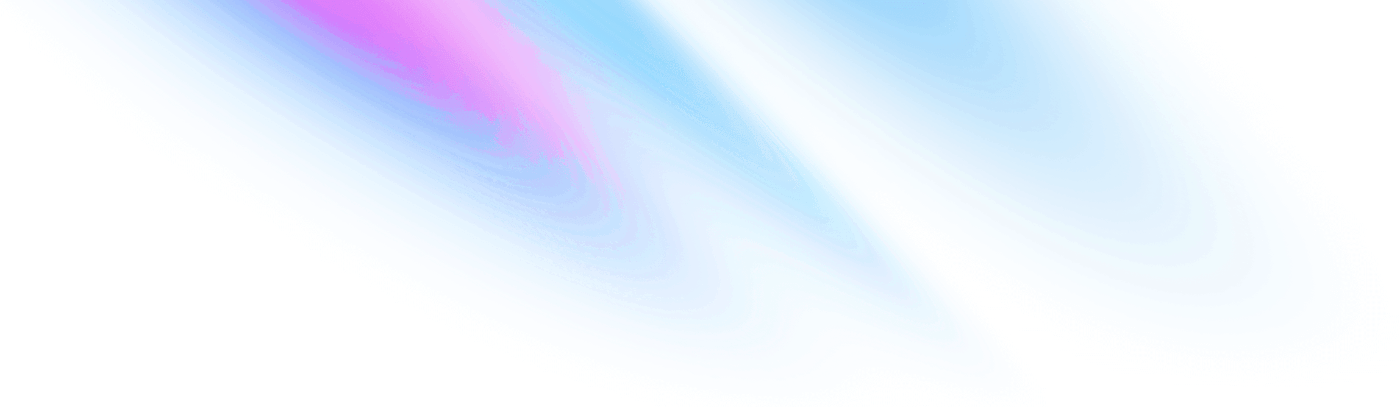
-
Welcome
Welcome
-
Button
Core components Button
-
Flash
Core components Flash
-
Header
Core components Header
-
Input
Core components Input
-
List
Core components List
-
Modal
Core components Modal
-
Table
Core components Table
-
Convert Shadui
Examples Convert Shadui
-
Core Components
Examples Core Components
-
Demo
Examples Demo
-
Form Demo
Examples Form Demo
-
Reactive Chart
Examples Reactive Chart
-
Server Event
Examples Server Event
-
Sidebar
Examples Sidebar
-
Accordion
Salad UI Components Accordion
-
Alert
Salad UI Components Alert
-
Alert Dialog
Salad UI Components Alert Dialog
-
Avatar
Salad UI Components Avatar
-
Badge
Salad UI Components Badge
-
Breadcrumb
Salad UI Components Breadcrumb
-
Button
Salad UI Components Button
-
Card
Salad UI Components Card
-
Chart
Salad UI Components Chart
-
Checkbox
Salad UI Components Checkbox
-
Collapsible
Salad UI Components Collapsible
-
Command
Salad UI Components Command
-
Command Dialog
Salad UI Components Command Dialog
-
Dialog
Salad UI Components Dialog
-
Dropdown Menu
Salad UI Components Dropdown Menu
-
Form
Salad UI Components Form
-
Hover Card
Salad UI Components Hover Card
-
Input
Salad UI Components Input
-
Label
Salad UI Components Label
-
Pagination
Salad UI Components Pagination
-
Popover
Salad UI Components Popover
-
Progress
Salad UI Components Progress
-
Radio Group
Salad UI Components Radio Group
-
Scroll Area
Salad UI Components Scroll Area
-
Select
Salad UI Components Select
-
Separator
Salad UI Components Separator
-
Sheet
Salad UI Components Sheet
-
Skeleton
Salad UI Components Skeleton
-
Slider
Salad UI Components Slider
-
Switch
Salad UI Components Switch
-
Tab
Salad UI Components Tab
-
Table
Salad UI Components Table
-
Textarea
Salad UI Components Textarea
-
Toggle
Salad UI Components Toggle
-
Toggle Group
Salad UI Components Toggle Group
-
Tooltip
Salad UI Components Tooltip
Sheet
The main sheet component that manages state and positioning.
Sheets slide in from one of four sides: top, right, bottom, or left. Default is `right`.
Open in playground
<.sheet id="sheet-default"> <.sheet_trigger> <.button variant="outline">Open Sheet</.button> </.sheet_trigger> <.sheet_content side="right"> <.sheet_header> <.sheet_title>Edit profile</.sheet_title> <.sheet_description> Make changes to your profile here. Click save when you're done. </.sheet_description> </.sheet_header> <div class="grid gap-4 py-4"> <div class="grid grid-cols-4 items-center gap-4"> <.label for="name" class="text-right"> Name </.label> <.input id="name" value="Pedro Duarte" class="col-span-3" /> </div> <div class="grid grid-cols-4 items-center gap-4"> <.label for="username" class="text-right"> Username </.label> <.input id="username" value="@peduarte" class="col-span-3" /> </div> </div> <.sheet_footer> <.sheet_close> <.button type="submit" phx-click="save">Save changes</.button> </.sheet_close> </.sheet_footer> </.sheet_content> </.sheet>
<div class="flex flex-wrap gap-4"> <.sheet id="sheet-left"> <.sheet_trigger> <.button variant="outline">From Left</.button> </.sheet_trigger> <.sheet_content side="left"> <.sheet_header> <.sheet_title>Left Sheet</.sheet_title> <.sheet_description>This sheet slides in from the left side.</.sheet_description> </.sheet_header> <.sheet_footer> <.sheet_close> <.button>Close</.button> </.sheet_close> </.sheet_footer> </.sheet_content> </.sheet> <.sheet id="sheet-right"> <.sheet_trigger> <.button variant="outline">From Right</.button> </.sheet_trigger> <.sheet_content side="right"> <.sheet_header> <.sheet_title>Right Sheet</.sheet_title> <.sheet_description>This sheet slides in from the right side.</.sheet_description> </.sheet_header> <.sheet_footer> <.sheet_close> <.button>Close</.button> </.sheet_close> </.sheet_footer> </.sheet_content> </.sheet> <.sheet id="sheet-top"> <.sheet_trigger> <.button variant="outline">From Top</.button> </.sheet_trigger> <.sheet_content side="top"> <.sheet_header> <.sheet_title>Top Sheet</.sheet_title> <.sheet_description>This sheet slides in from the top.</.sheet_description> </.sheet_header> <.sheet_footer> <.sheet_close> <.button>Close</.button> </.sheet_close> </.sheet_footer> </.sheet_content> </.sheet> <.sheet id="sheet-bottom"> <.sheet_trigger> <.button variant="outline">From Bottom</.button> </.sheet_trigger> <.sheet_content side="bottom"> <.sheet_header> <.sheet_title>Bottom Sheet</.sheet_title> <.sheet_description>This sheet slides in from the bottom.</.sheet_description> </.sheet_header> <.sheet_footer> <.sheet_close> <.button>Close</.button> </.sheet_close> </.sheet_footer> </.sheet_content> </.sheet> </div>
<div class="space-y-4"> <.sheet id="sheet-programmatic"> <.sheet_content side="right"> <.sheet_header> <.sheet_title>Programmatic Sheet</.sheet_title> <.sheet_description> This sheet is controlled programmatically from outside. </.sheet_description> </.sheet_header> <div class="py-4"> <p>The sheet was opened using a JS command rather than a trigger.</p> </div> <.sheet_footer> <.sheet_close> <.button>Close</.button> </.sheet_close> </.sheet_footer> </.sheet_content> </.sheet> <.button phx-click={%JS{} |> SaladUI.LiveView.JS.dispatch_command("open", to: "#sheet-programmatic")}> Open Sheet Programmatically </.button> </div>