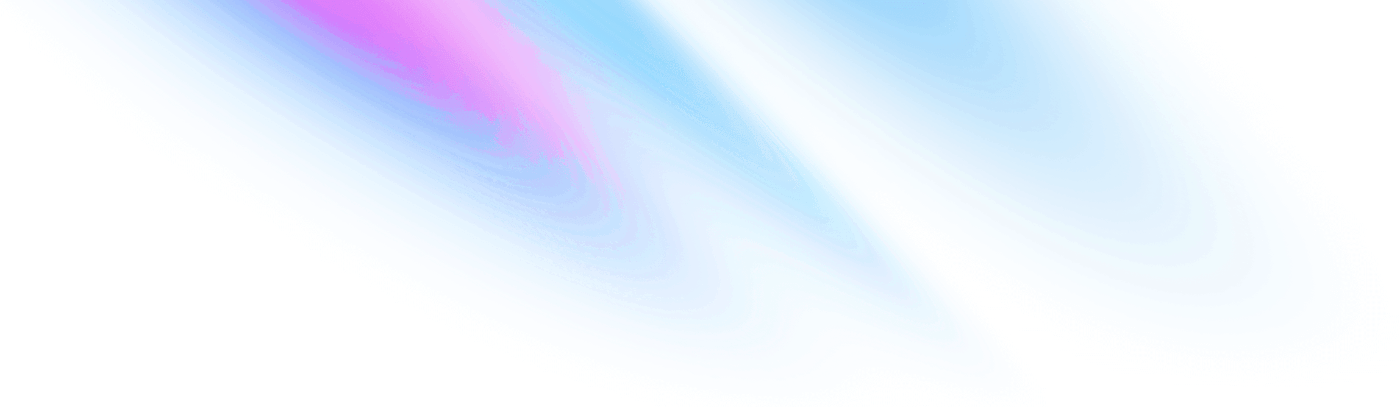
-
Welcome
Welcome
-
Button
Core components Button
-
Flash
Core components Flash
-
Header
Core components Header
-
Input
Core components Input
-
List
Core components List
-
Modal
Core components Modal
-
Table
Core components Table
-
Convert Shadui
Examples Convert Shadui
-
Core Components
Examples Core Components
-
Demo
Examples Demo
-
Form Demo
Examples Form Demo
-
Reactive Chart
Examples Reactive Chart
-
Server Event
Examples Server Event
-
Sidebar
Examples Sidebar
-
Accordion
Salad UI Components Accordion
-
Alert
Salad UI Components Alert
-
Alert Dialog
Salad UI Components Alert Dialog
-
Avatar
Salad UI Components Avatar
-
Badge
Salad UI Components Badge
-
Breadcrumb
Salad UI Components Breadcrumb
-
Button
Salad UI Components Button
-
Card
Salad UI Components Card
-
Chart
Salad UI Components Chart
-
Checkbox
Salad UI Components Checkbox
-
Collapsible
Salad UI Components Collapsible
-
Command
Salad UI Components Command
-
Command Dialog
Salad UI Components Command Dialog
-
Dialog
Salad UI Components Dialog
-
Dropdown Menu
Salad UI Components Dropdown Menu
-
Form
Salad UI Components Form
-
Hover Card
Salad UI Components Hover Card
-
Input
Salad UI Components Input
-
Label
Salad UI Components Label
-
Pagination
Salad UI Components Pagination
-
Popover
Salad UI Components Popover
-
Progress
Salad UI Components Progress
-
Radio Group
Salad UI Components Radio Group
-
Scroll Area
Salad UI Components Scroll Area
-
Select
Salad UI Components Select
-
Separator
Salad UI Components Separator
-
Sheet
Salad UI Components Sheet
-
Skeleton
Salad UI Components Skeleton
-
Slider
Salad UI Components Slider
-
Switch
Salad UI Components Switch
-
Tab
Salad UI Components Tab
-
Table
Salad UI Components Table
-
Textarea
Salad UI Components Textarea
-
Toggle
Salad UI Components Toggle
-
Toggle Group
Salad UI Components Toggle Group
-
Tooltip
Salad UI Components Tooltip
Alert
Renders an alert container.
Read more
Read less
The alert component displays important messages or feedback to users with styling appropriate for the context.
Options
-
:variant- The visual style of the alert. Available variants:-
"default"- Standard alert styling (default) -
"destructive"- Red-tinted styling for errors and warnings
-
-
:class- Additional CSS classes to apply to the alert container.
Examples
<.alert> <.alert_title>Information</.alert_title> <.alert_description>This is an informational message.</.alert_description> </.alert> <.alert variant="destructive" class="mt-4"> <.alert_title>Warning</.alert_title> <.alert_description>This action cannot be undone.</.alert_description> </.alert>
Heads up!
You can add components to your app using the cli
<.alert> <.icon name="hero-command-line" class="h-4 w-4" /> <.alert_title>Heads up!</.alert_title> <.alert_description> You can add components to your app using the cli </.alert_description> </.alert>
Heads up!
You can add components to your app using the cli
<.alert variant="destructive"> <.icon name="hero-exclamation-triangle" class="h-4 w-4" /> <.alert_title>Heads up!</.alert_title> <.alert_description> You can add components to your app using the cli </.alert_description> </.alert>