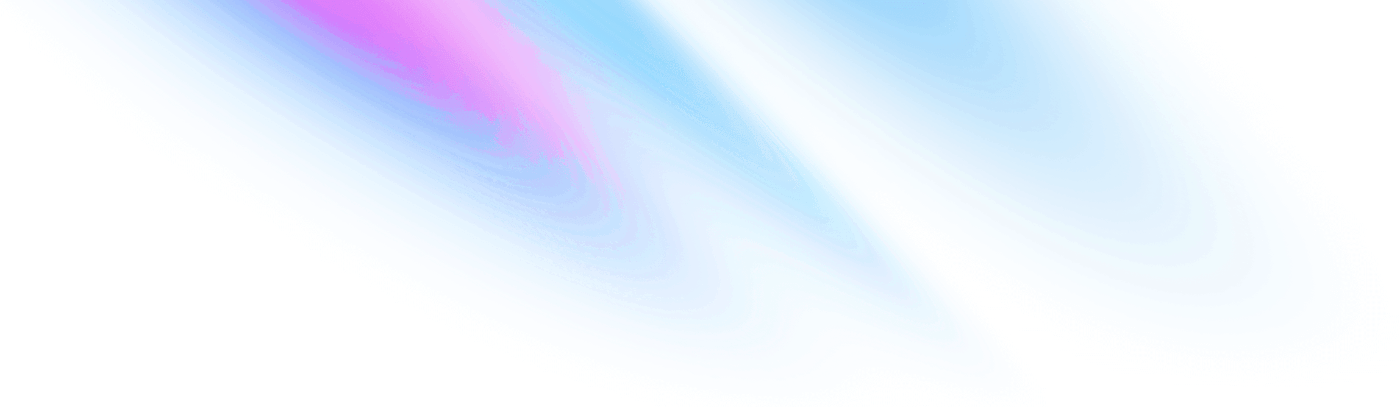
-
Welcome
Welcome
-
Button
Core components Button
-
Flash
Core components Flash
-
Header
Core components Header
-
Input
Core components Input
-
List
Core components List
-
Modal
Core components Modal
-
Table
Core components Table
-
Convert Shadui
Examples Convert Shadui
-
Core Components
Examples Core Components
-
Demo
Examples Demo
-
Form Demo
Examples Form Demo
-
Reactive Chart
Examples Reactive Chart
-
Server Event
Examples Server Event
-
Sidebar
Examples Sidebar
-
Accordion
Salad UI Components Accordion
-
Alert
Salad UI Components Alert
-
Alert Dialog
Salad UI Components Alert Dialog
-
Avatar
Salad UI Components Avatar
-
Badge
Salad UI Components Badge
-
Breadcrumb
Salad UI Components Breadcrumb
-
Button
Salad UI Components Button
-
Card
Salad UI Components Card
-
Chart
Salad UI Components Chart
-
Checkbox
Salad UI Components Checkbox
-
Collapsible
Salad UI Components Collapsible
-
Command
Salad UI Components Command
-
Command Dialog
Salad UI Components Command Dialog
-
Dialog
Salad UI Components Dialog
-
Dropdown Menu
Salad UI Components Dropdown Menu
-
Form
Salad UI Components Form
-
Hover Card
Salad UI Components Hover Card
-
Input
Salad UI Components Input
-
Label
Salad UI Components Label
-
Pagination
Salad UI Components Pagination
-
Popover
Salad UI Components Popover
-
Progress
Salad UI Components Progress
-
Radio Group
Salad UI Components Radio Group
-
Scroll Area
Salad UI Components Scroll Area
-
Select
Salad UI Components Select
-
Separator
Salad UI Components Separator
-
Sheet
Salad UI Components Sheet
-
Skeleton
Salad UI Components Skeleton
-
Slider
Salad UI Components Slider
-
Switch
Salad UI Components Switch
-
Tab
Salad UI Components Tab
-
Table
Salad UI Components Table
-
Textarea
Salad UI Components Textarea
-
Toggle
Salad UI Components Toggle
-
Toggle Group
Salad UI Components Toggle Group
-
Tooltip
Salad UI Components Tooltip
Popover
The main popover component that manages state and positioning.
Read more
Read less
Options
-
:id- Required unique identifier for the popover. -
:open- Whether the popover is initially open. Defaults tofalse. -
:animation- Whether to animate the popover. Defaults totrue. -
:on-open- Handler for popover open event. -
:on-close- Handler for popover close event. -
:class- Additional CSS classes.